Blogging. It’s an entire new world of it’s own complete with it’s own language, especially on WordPress. Not sure quite what a pod is? Don’t know your breadcrumbs from your thumbnails? You’ve come to the right place.
[Ad] If you’re new to blogging, or looking to take things a little more seriously, it’s important you display a professional appearance to your readers. A clean design and good photography can make all the difference, but most importantly, you need to start thinking of yourself as a brand, and that starts with a logo. We recommend Logojoy, a logo design service that can instantly create you a beautiful, professional logo. Just type in your brand name, answer a couple of questions and voila, you’ve a design to be proud of!
Now you’ve got the look, let’s get started on the lingo. Here’s our Blogger’s Bible – 100+ essential blogging terms.
A
Above The Fold
Terminology that refers to the content that’s visible without any scrolling. Content that’s about the fold should be powerful and compelling enough to entire users to scroll down and read further.
AdSense
Run by Google, this allows bloggers to earn money by allowing Google to place adverts on their sites. As a blogger, you earn per view or per click. Google picks adverts that other advertisers have decided they want to target at sites with keywords similar to yours, so they should be relevant to the viewer.
AdWords
Run by Google, you can pay to promote your link on Google search. Select the keywords you want to advertise on and when someone searches for those, your link will appear at the top of the search with a little ‘Ad’ marker next to it.
Affiliate Marketing
There are plenty of affiliate schemes; Amazon being one of the most popular. Similar to AdSense, it’s an advert on your site but it’s normally linked via a word i.e. you may promote a certain toy and link that to the product on Amazon. If someone goes on to buy it, you earn commission.
Akismet
A free WordPress plugin that filters spam and blocks malicious attacks on your site.
Alt Tags
Alt Tags are additional text you put against an image. It’s used by screen readers (often by the visually impaired) to describe your image. Don’t forget to include your keywords in here as Alt tags help with your search engine rankings. It’s also displayed if your image cannot be shown for any reason, so it’s important that it makes sense.
Anchor Text
The text that is used within your copy to hold a link. For example, we may link the word WordPress Plugins to our page that covers those in more detail. In that instance, ‘WordPress Plugins’ is the anchor text.
Application Programming Interface
A set of rules that allows one application to access data from and communicate with another application, for example, you will often need an API key in order to get your site to access data from your social media accounts. These are easy to create using tutorials that are readily available.
Archive
The term used to describe ALL of your past posts. Often archives are broken into months and are displayed as drop downs on the side of a blog.
B
Back End
Another term for behind the scenes of your site. The back end is the administrative portal for WordPress sites and contains information, settings and coding that isn’t seen by a site visitor.
Backlink
A hyperlink that links back to your site. Backlinks are important for search engine optimisation – the more links you have and the better quality they are (i.e. from a trusted, well-known site), the higher you will rank in search results. Backlinks come in two forms; follow and nofollow, both of which are explained in this glossary.
Bitly
Bitly is a free website that creates a shortened URL for your content. Rather than showing the full permalink, it reduces it to a shortcut version that’s neater, especially for social media.
Blog
A frequently updated website that’s often informal and conversational, you’re reading one now!
Blogger
Anyone who runs or creates content for a blog can be described as a blogger. Generally run on either a WordPress or Blogger platform.
Bounce Rate
An analytical term used to describe how many people ‘bounce’ off of your site without sticking around. If a user solely reads one page and does so quickly before clicking off your site, they’re described as having ‘bounced’. The lower your bounce rate, the less people are doing this meaning a lower bounce rate is preferable.
Buffer
An online resource that allows you to schedule and share your content across multiple platforms throughout the day. Available in both free and paid for versions, Buffer means you can schedule tweets, Facebook posts and more to be automatically posted throughout the day without you having to be there. Perfect for maintaining exposure to your site without you spending 24 hours a day on social media.
Breadcrumb Trail
A breadcrumb or breadcrumb trail is a secondary type of navigation used to show how the user reached that page.
Broken Link
A broken link is a link that no longer goes to a destination, i.e. the page has been moved or is no longer visible. Broken links slow down search engines as well as being frustrating for the reader. As such, best practice is to check your site’s broken links regularly using software such as that found on Google Search Console. Once located you can either re-direct the link or mark it as resolved.
C
Categories
A way of organising the posts on your site to make them easier for you (and readers) to find. Categories can then be used to create menus for your site, keeping similar content together
Clickbait
A term used to describe posts with titles such as ‘8 things you never knew about blogging. Number 3 will blow your mind’. This type of heading used to be very popular in order to get people to click on the link. Unfortunately, now people are wise to it thanks to overuse and studies have shown it can have a negative effect!
Comment Thread
Comments that are linked together or are in response to another comment are known as being in a comment thread. You’ll see that most comments now allow you to reply individually rather than put a fresh new comment at the bottom, especially useful to respond to individual comments on your own site.
CSS
CSS is a coding language that is used for describing how your pages and site look and feel. CSS covers fonts, colours and layouts by working alongside the HTML coding for your site. You can alter the CSS if you’ve got knowledge of how to use it (or by following a tutorial online) but if you’re unsure, be careful!
Custom Domain
Otherwise known as a vanity URL, it’s a unique web address that represents your brand. Bloggers often use it rather than using the free URLs which contain WordPress or Blogger references. A custom domain looks professional and can be purchased for a small fee depending on how popular that web address is deemed to be. Our custom domain is https://devonmama.com which was purchased from GoDaddy.
D
Domain Authority (DA)
A measure of how powerful your site is, Domain Authority is devised by an algorithm that looks at your age, popularity and size. DA is a score out of 100 and the higher your score, the higher you’re likely to rank in terms of search engine optimisation. Backlinks from sites with a higher DA that your own help to improve your score. DA is often requested by companies who are interested in improving their own SEO – they want to improve their own score (and therefore visibility in searches) by using your site’s score to help them. MOZ are the company who created the Domain Authority ranking system and it may only be used for sites that have their own domain set up, i.e. a sitename.wordpress.com site would show the DA of WordPress.com unless the owner purchased a domain name of their own.
Dashboard
The home screen when you log into the admin side of your blog. The dashboard contains basic analytics, useful information and links to where you can post new content.
Disclosure
Required by the Advertising Standards Agency in the UK, disclosure is needed when you’re receiving money or product for the purposes of creating that content.
Domain Name
The address used to get to your site.
E
Engagement
The interaction you receive from readers/viewers. If you post content and never receive any likes or comments, your engagement is considered to be poor. Brands look for higher engagement between blogs and readers as this suggests you have a strong voice in that particular market.
Evergreen Content
Posts that are not time specific and are valid throughout the months and years. Evergreen content is important because it allows you to keep re-promoting content without having to write new articles every time. If your content is time sensitive, i.e. linked to Christmas, it’s of less value to you in the summer months. As such, it’s good to have as much evergreen content as possible.
F
A social networking site designed for sharing all different sorts of media – post updates on your life, images, even blog posts. Great for networking with other bloggers in designated blogging groups as well.
Facebook Page
A Facebook page is a public profile for your blog or brand. It’s separate to your personal account and requires people to either like or follow you in order to receive your content on their newsfeed.
Favicon
The small icon in the address bar of your website that illustrates your site. You can usually set this as your own logo if your website allows it. Ours, for example, is a square version of our logo.
Follow Friday
A weekly hashtag that runs every Friday on Twitter. #FollowFriday or #FF is an opportunity to promote other users to your followers and suggest that they follow them. It’s a great way of finding new accounts to follow and building your network.
Follow Link
Every link on your site is automatically a follow link unless you specify otherwise. A follow link means that when Google is ‘crawling’ your site, it follows those links to the other sites and crawls them too. As such a follow link helps build a web between sites and helps increase standings in terms of SEO. You should use follow links as standard unless you’ve been paid for the link – then, best practice is that you use a nofollow link (explained later). Follow links help improve your DA and search engine rankings, especially if they’re from higher ranked sites.
G
Google Analytics
Free software from Google that allows you to monitor who visits your site and how they behave. Google Analytics only works on self-hosted websites (i.e. not wordpress.com) and requires you to enter a piece of tracking code into the back end of your site which then tracks how people get to your site, what pages they visit, where they’re from and much, much more.
Google+
A social network run by Google which allows for the promotion of posts and information between users. Google+ has similar functionality to Facebook in that you gain followers, can organise those followers into ‘circles’ (friend groups) and can even create forums. One of the less popular social networks, Google+ is growing in popularity as a sharing resource.
H
Handle
Your handle is another term for your name on social media sites. For example, our handle on Twitter is @devon_mama. Try and keep your handle as consistent as possible across social media networks, making it easy for your followers to find you in the first instance.
Hashtag
A word or series of words that start with the # symbol, hashtags allow you to identify tweets or posts that cover similar topics. In terms of blogging, hashtags such as #newblogpost identify what your post is. Hashtags are most popular on Twitter and Instagram for networking and promoting your posts.
Header
The image at the top of your blog – often a logo. Your header is the first impression that your site makes on a reader and often stays at the top of their page whilst they’re moving between posts so it’s worth ensuring yours does a good job of promoting who you are and what you do.
Hootsuite
A platform that allows you to schedule and monitor interaction on multiple social media accounts at once. Particularly useful for scheduling content to go out and ensuring that you don’t miss any comments that mention key words to your brand.
Host
A host is the server where your website is stored such as WordPress (for WordPress.com users). If you’re self-hosted, this means that you’ve selected your own host or which there are many available. For blogging, TSO Host or GoDaddy are both popular.
HTML
HTML is a basic coding language that is used for web development. Each webpage is a text file and HTML is the language that tells it how to display, the font, alignment, any hyperlinks etc. If you’re using WordPress, you can view the HTML of your post by clicking on the ‘Text’ tab at the top right hand side of your writing box. ‘Visual’ shows what it would look like to the reader, ‘Text’ shows the HTML behind that to make your header a different size for example.
Hyperlink
Often just known as a link, hyperlinks are what makes the internet truly a world wide web. Hyperlinks allow you to jump to other sites and content just by clicking on a word (once the link’s been set up). To link a word, just highlight the text you want to make clickable, select the link button and enter the URL of where you want to link to. The URL is then hidden behind the word so your content is nice and clean.
I
A social networking site designed for photo sharing. Users post photos and short videos with hashtags to allow them to find other similar images.
InstaStories
Functionality on Instagram that allows users to film short videos throughout the day that remain on their profile for 24 hours. Designed to take on SnapChat, InstaStories deletes the content after the 24 hour period has passed.
J
Jetpack
A free Wordpress plugin that brings all the functionality of a WordPress.com site to the WordPress.org (self hosted) version. Jetpack provides basic stats and analytics, a commenting module and social media sharing functionality.
K
Keyword
A keyword is the term used to describe the words someone enters when searching Google. As such, it’s important to think about what keywords people are likely to use to get to your post and then ensure that these are used in the title, alt tags and the meta description as well as throughout the text. Keywords should always be used naturally wherever possible as these rank higher than site where keywords are dumped on the page purely for SEO purposes.
L
Link Drop
A link drop is when someone posts a link to their own content outside of the usual ‘rules’ of posting links i.e. link dropping on a Facebook group is posting your own content without others asking for it or requesting it. Often frowned upon as bad practice by other bloggers.
Linky
Run by bloggers, these invite other bloggers to link up their own posts at the bottom. Linkys often have set rules for commenting and are used to drive engagement. In return for hosting a linky, the host usually requires you to display a badge with their site/linky on it. You then comment on the posts as laid out in the rules and use a specified hashtag to allow the host to see which comments/actions are as a result of their linky. Linkys are a time consuming but effective way of boosting visitation and engagement on your posts and various ones run throughout the week.
Load time
How long your site takes to load. If your site has a slow load time, consider reducing the size of the image files that you’re using. The faster your site loads, the better in terms of user friendliness.
Logo
Your logo is a symbol or design that you have that stands for your business or organisation. A logo could be image or text based and should allow people to immediately recognise that it’s your organisation – which is why it’s important to have a logo design that reflects your brand.
M
Meta description
The meta description, or ‘snippet’ is a small piece of text which describes your page. If you search on Google, you’ll see a description under each link. If the meta description isn’t specified then this will just be the first 160 characters or so of your page’s text, therefore it’s important to either make sure this makes sense or provide a specific meta description – functionality that is provided free of charge by the Yoast plugin. A meta description is used for search engine optimisation so be sure to have your keywords in there also.
Meta tags
The meta tags are small bits of information that help describe what the page is about without being displayed. These help search engines (and users) find your page. The most commonly known meta tag is the meta description or ‘snippet’.
Moz
Moz are the organisation who came up with Domain Authority as a score. Moz looks at as many pages as possible on the internet and the links between them in order to update their algorithm. Moz scores are usually updated every 4-6 weeks and could take some time to find all of the links associated to your site.
N
NoFollow Link
The second type of link, a nofollow link is exactly that – it tells search engines NOT to follow the link on your page. This means that in terms of search engine optimisation, you’re not linking the sites together. Nofollow links are generally used when a link has been ‘purchased’, i.e. a blogger has been asked to link to that page. This is because it’s believed that Google penalises websites that show paid for links in an attempt to stop SEO companies from disrupting Google’s search algorithm and skewing results. In order to make a link a nofollow link, you can either use the free WordPress plugin ‘NoFollow’ or insert the coding rel=”nofollow” within the HTML tag just after the bit that says the “website name”.
O
Outbound Link
A link that takes users away from your site and on to another. It’s good practice to have outbound links open in a separate window as this means your site is still left open. You can do this by accessing the settings on each link in WordPress.
P
Page
On WordPress, a page is a piece of content that isn’t tied to date order like normal posts. Examples of pages include ‘About Me’ or ‘Contact Us’ pages. They sit outside of the day to day posting structure of your site.
Page Rank
A figure used to determine the quality of the page. Page rank allocates a score to each page of your site from 0-10 (10 being the highest) and is calculated by Google based upon importance and quality of information.
Page Impressions
The number of times a page is loaded on your site within a set period (often one month). If a user views two separate pages on your site, you would get two page impressions. Often requested alongside unique monthly users in order to calculate how many pages, on average, a person views on your site – the higher that figure, the better your content must be!
Permalink
The permanent address of your posts – the permalink for this page can be seen in the address bar currently. Having relevant words in the permalink help with search engine rankings.
Pingback
A way of notifying a site owner that you’ve linked to their site; when you link a ‘pingback’ is sent to the other site’s owner and will show on the bottom of the post like a comment. Pingbacks have to be enabled at both ends for them to have visibility.
A social media platform that acts like a search engine. Users ‘pin’ posts to their boards, keeping similar posts together based on their themes. Other users can then search Pinterest and are shown pins that contain keywords that match their search. Pins are linked to blog pages, meaning a user then normally clicks through to the original post in order to view the full content. Pinterest is a great method of promoting experiences and how to’s – subjects like food, crafts and home decor dominate Pinterest.
Pitch Pack
A collection of stats and information about you designed to entice companies to work with you. A pitch pack may contain basic information about you, brands that you’ve worked with, notable statistics and any awards of further information that you feel is relevant. A pitch pack should be updated regularly in order to ensure it shows up to date stats and best represents you to others.
Plugin
A plugin is a piece of software that can be downloaded to add functionality to your WordPress site. Plugins cover a huge spectrum of tasks – jobs like backing up your site, decreasing image size or even just making your back end easier to manage. The ability to add plugins is a huge factor in convincing bloggers to go to a self hosted site as they’re only available on WordPress.org, check out our top free must have plugins.
Pod
A pod is a group of like-minded individuals whose aim is to increase engagement and interaction on each others work. Pods function on a like-for-like basis, if you wish to post into the pod, you’re often required to like any other posts from that day. Pods are usually limited in size in order to ensure they’re manageable.
Podcast
Similar to a vlog but an audio only version. Podcasts may be downloaded by site visitors to listen to at a later date.
Post
A post is the basis of any blog. It’s usually filled with information or updates and forms a piece of content on your site. A page is just a specific type of post. Posts tend to work in date order, allowing more recent updates to be viewed first.
Profile
Your profile is the image and information that any visitor to your social media pages sees. It’s important to try and maintain consistency in order to make it a fluid transition from one media type to another for visitors, for example, it’s best practice to use the same profile image and information where possible. Your profile should tell the reader briefly about you or what you offer as well as detailing a method of contacting you.
R
Reach
Reach is a term used to describe how many people are affected or exposed to your content. Reach differs to follows and subscribers due to the way in which is functions. For example, your following on Twitter may be 1500 followers, your reach for the month may be 60,000. Each one of those 60,000 have been exposed to you and your content in some fashion, whether thats through others sharing your content or it popping up on their friend’s profiles. It’s important to look at your reach when working with brands as it shows a truer figure as to how many people you can get their product or message to.
Read More Tag
An insert that forces a break in the text. Any text prior to the read more tag will be shown in an email to subscribers or potentially on your home page. The tag defines the point at which a reader has to click in to the article – particularly important to force people to go onto your site rather than just read an email update.
Redirect
A redirect is required if you change the permalink of a post. If an individual or link is still using your old link, a redirect literally redirects them to the content’s new address. This is particularly useful if you decide to change your domain name for example. There are various plugins and pieces of software available that are designed to make setting up redirects as simple and quick as possible, it’s worth doing to prevent you losing all those valuable backlinks!
RSS Feed
A format for reading and sharing your content. An RSS feed takes the content from your site in it’s HTML format and allows it to be ‘read’ by any reader such as Google Reader. You can find the address of your RSS feed by entering your domain and adding /feed to the end of it.
S
Search Engine Optimisation (SEO)
A method of ensuring that your blog ranks as highly as possible when people enter keywords into Google. SEO is a bit of a black art designed to prevent people from manipulating the search algorithm results to rank their sites more highly. In order to help apply SEO to your content, you can perform key tasks each time such as using keyword in your Alt tags, your title, your meta description and your content, linking to other sites that have reliable and trusted information and ensuring that your content is always fresh and unique. A plugin such as Yoast helps make basic SEO a simple process for bloggers.
Self Hosted
A self hosted blog is one where you chose the host. In WordPress terms, a normal WordPress.com site is hosted by WordPress.com. A self hosted version uses WordPress.org and a host that’s decided by the site owner. Going self hosted is often a natural step for any blogger wishing to have more control over their site as it allows for greater functionality to be added. Only self hosted sites are eligible for a Domain Authority score meaning that brands and bloggers who are interested in that metric will need to go self hosted. Going self hosted isn’t as scary as it sounds!
Sidebar
The panel of information that’s found either to the right or left of the main body of the blog. The sidebar contains information and widgets that usually stay in the same place regardless of the blog post that you’re on. The sidebar will often contain social media sharing buttons, social media feeds, links to other posts and potentially information about the blogger. A sidebar will sometimes contain affiliate advertising as this is an area of the site that gets good visibility without impacting on the reader’s experience.
Sitemap
A map or index of your site that you submit to search engines in order to make it easier for them to find your content. You can create a sitemap on your self hosted site by using functionality in the free version of Yoast.
Snapchat
A social media platform that allows users to send short videos to their followers (either privately or as a grou) which self destruct after a designated amount of time. Snapchat’s can last only a few seconds or can be posted to an individual’s story in order to make them visible for the next 24 hours. Snapchat may be used by bloggers to launch products, discuss topics or just show insight into their day.
Snippet
The snippet is a different term for meta description – the short piece of text that shows under your post title on search engines. The snippet is also used as part of your contents search ranking so it should always include relevant keywords where natural and possible.
Spam
Unsolicited messages or comments on your site. Spam is often created by bots (robots) who try to get spam comments and links on to you site in order to advertise their own site, spread malware or just be a nuisance.
Sponsored Post
A sponsored post contains paid for content – whether that’s a product sent for review purposes or money was exchanged. Sponsored posts should always be disclosed to the reader so that they are aware any opinion may be affected.
StumbleUpon
A tool that allows you to submit pages to it and ‘stumble’ them. You submit content to a certain category, stumble it and you’re taken to another page that StumbleUpon believe to be relevant based on your likes so far. Stumbling pages then means your content is also brought up to other users of the software, increasing visitation and exposure of your site.
Subscribers
People who get a notification either via email or RSS feed when you post new content. Subscribers are gold-dust in terms of blogging as they’re considered to be committed followers.
T
Tags
A way of putting a marker onto each of your posts that shows what topics are covered. Simialr to categories, tags allow you to group like-content where displayed. A post may show tags such as ‘Blogging’ and ‘Tips’ at the bottom of the post, if you click onto either of these it will generally bring up all other posts that have been allocated that tag.
Tailwind
A tool that allows you to schedule, discover and analyse content and engagement on both Pinterest and Twitter. It allows you to analyse what’s performed well and either re-pin that content or add similar new content.
Theme
A template for the design of your WordPress site that’s created by someone else. Themes can be downloaded either for free or for a charge depending on where they are bought from and often a different way of displaying your content. Theme’s will often have a small feature at the bottom of a site which says ‘Theme by…’ or ‘Using XX theme’, have a play around with different themes to decide which best suits your blog’s image.
Thumbnail
A thumbnail image is a small version of the main image. Thumbnails are used to demonstrate the content that’s on the page, for example, at the bottom of other posts.
Tots100
A directory of ranked sites unique to parenting bloggers. Tots100 ranks over 8000 sites based on a variety of factors; page visits, domain authority, social reach, etc to allocate a ranking to each member. In order to take part, bloggers must display as Tots100 badge on their site which monitors visitation. Tots100 is also replicated as HIBs100 (home interiors/lifestyle blogs) and Foodies100 (food blogs).
Trending
Trending refers to a topic or hashtag which is showing huge popularity in that moment. Twitter, for example, displays trending hashtags in order to allow other users to join in on popular topics of conversation.
Tribe
A group of like-minded people who interact with the purpose of supporting one another. Bloggers often talk about their ‘tribe’ but it’s basically another term for squad, friendship group or gang. Tribes can also be manufactured by others in order to support certain activity, i.e. the terms Tailwind Tribe is attributed to a group of individuals who are using Tailwind and will engage with each others posts to increase engagement and success.
Troll
An individual who posts purposely negative or abusive content aimed at you or your site. People are often ‘trolled’ when they post content on contentious or divisive topics.
Tweetdeck
A dashboard that allows you to monitor activity on Twitter. Tweetdeck is useful for managing twitter chats or large levels of interaction as it allows you to specify hashtags that you’re interested in and provides a feed of any posts using that hashtag.
A social media platform that is designed for small snippets of information or conversation to be shared. Users interact by sharing hashtags or responding to tweets. Twitter is a huge customer service and information sharing tool due to the ability to include links within your tweets. If you wanted to find a contact at a specific organisation, sending a tweet is just like sending an email only it tends to be far more instant. Twitter moves quickly as it displays in chronological order so often users with re-tweet similar information a couple of hours apart in order to connect with as many users as possible.
Twitter Chat
Twitter chats are usually hosted at a specific time each week/month and centre around a topic that’s been chosen. The host will use a hashtag that’s unique to that chat to allow people to interact with one another and will ask a series of questions to keep conversation going. In general chats last one hour and are great for networking, sharing stories and picking up new hints and tips.
Twitter Party
Similar to a Twitter chat, Twitter parties are conversations held at certain times with a specific hashtag to pull people together. Normally sponsored by brands, Twitter parties tend to promote products, launch something new or just build brand awareness.
U
Unique Monthly Users (UMU)
The number of unique users of your site per month. The UMU can be found off of Google Analytics and may be requested by brands or PR’s as a way to measure the popularity of your site. Unique users means that regardless of how many times a user visits your site in the month, they still only count once. This gives a truer figure of your reach.
URL
Your website’s address i.e. what a reader would type into the address bar in order to get to your site
V
Viral
A piece of content that goes viral (i.e. a post, tweet, status or meme) is something that is shared over and over, allowing it’s reach to grow exponentially each time. It’s very hard to manufacture true viral content, often pieces ‘go viral’ due to their content or the fact that they resonate with a huge group of individuals.
Vlog
Video-blog (aka vlog) or Vlogging – the practice of blogging but on film. Vloggers tend to use platforms such as YouTube to share their content although this can be embedded within their site. Some bloggers also vlog, some prefer to do one of the other.
W
Widget
A stand alone application that can be put onto your site. Examples of widgets are things like a Twitter feed or site search functionality. Widgets are usually placed on the sidebar of a blog to provide the viewer with additional information.
WordPress.com
Free publishing platform that is hosted by WordPress themselves. Ideal for bloggers who just want to get writing, WordPress.com has limited functionality compared to WordPress.org but is easy to set up and use. WordPress.com sites often have ‘.wordpress’ within the URL, unless the user has purchased a custom domain.
WordPress.org
The side of the free WordPress publishing platform that functions on a self-hosted site. WordPress.org has greater functionality due to allowing the user to utilise plugins and amend different settings. WordPress.org does need a hosting package to function but these can be found simply.
Y
Yoast
A free WordPress plugin that handles search engine optimisation for you in a simple format. Yoast can provide sitemaps, readability assessments (how easy is your page to read based on sentence structure etc), keyword ranking and allow you to modify the meta description easily. For a simple method of applying SEO to your site, it’s worth using.
YouTube
A Google owned platform that is designed for video sharing. Popular with vloggers, individuals can upload their content to YouTube and then embed the link into their blog preventing a huge video file from being stored on their server.
And there we have it – you’re ready to start using the lingo like a pro! Any terms you’d like to see added?
Like this post? Pin it!






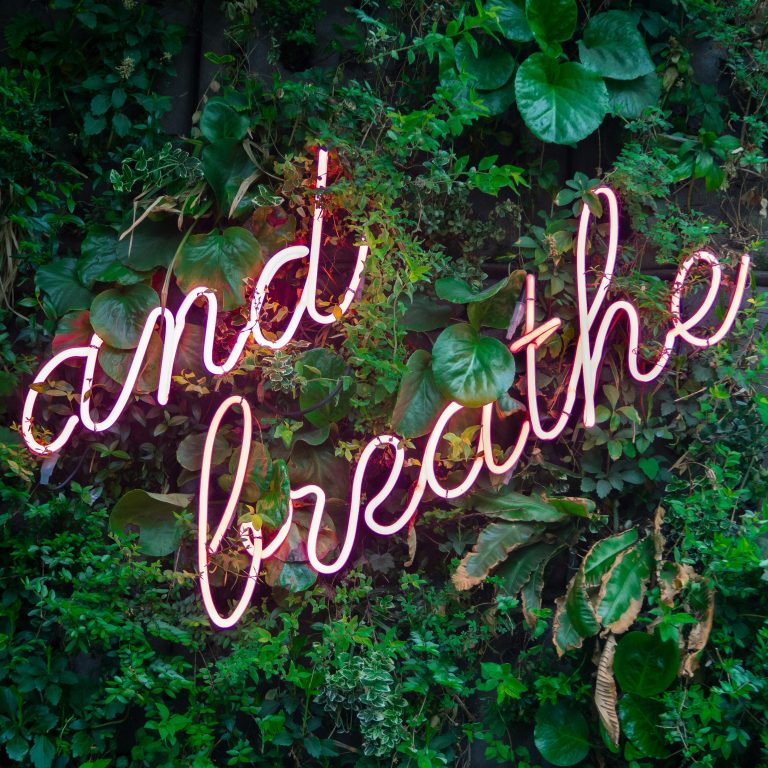


24 Comments
HOW INCREDIBLE IS THIS?
This is absolutely amazing. Thank you so much for taking the time to create this.
*runs off to share it with the world*
Ahhh yay!!! I learnt some things doing it too!
What a brilliant read! Although I thought I knew my stuff clearly there is always more to learn. Thanks so much.
Thanks Sarah!
Love this post! So useful not just for new bloggers but those of us who just haven’t really paid attention to all the terms until now. I have saved this to come back to when I struggle to understand blogging conversations! x
Thanks Emma, I learnt loads just pulling it together!
A fantastic glossary! There’s so much jargon in the blogging world that this is definitely one to bookmark.
Thanks Debbie, I found it quite overwhelming at times so hopefully this helps people!
Thank you! I’m forever getting stuck
You’re welcome!
Really useful post – I am saving this one!!
THIS IS PERFECT. I wish I could post this into so many groups that ask terms that they could so easily google!!
I’ve bookmarked this as its super handy!!! Thank you.
Very useful, I’ve been at this for 2 ad a half years and I didn’t even know some!
[…] – haha! Maybe I’m pushing myself on this one? I’m slowly working my way through The Blogger’s Bible – 100+ Essential Blogging Terms – an amazing guide from Hayley over at Devon Mama, especially useful for newbies like […]
Thanks for your lovely comment! Of course you’ll be speaking blog as quickly as poss, it’ll just click! Loved reading your wishes for this year, fingers crossed they come true!
This is fab! Talking blogging is like speaking a whole new language!
One small correction – sorry! You can be on a hosted platform like Blogger and have DA. If you’ve set up Blogger so it points to a domain name you’ve purchased rather than blogspot, you get your own score. (If I search my site, I have a DA of 27, but I’d bet Blogspot’s is way higher!) Hope this helps
Thanks! It really is. I’ve already got the bit about having a DA providing you’ve got your own domain – perhaps this isn’t clear enough! Thanks for reading!
I’m amazed that there are so many bloggy terms! Just shows what a huge industry it is now. Thanks for sharing this, very useful.
You’re welcome – it’s a minefield isn’t it!!
I learnt so much from this. Thank you.
Ahhh good, I’m glad it could be of assistance!
Thank you for taking the time to put together this list, I’ll be pinning it and no doubt be referring back to it quite a bit x
You’re welcome. I found it such a minefield when I was starting out, it’s like a whole new language!