It’s no secret that the internet is one of the most consequential innovations of the modern era. Almost everyone relies on it every day in one way or another, with Statista data estimating that 96% of all UK households had internet access in 2019. Irrespective of how conversant you are with it, there’s always something to be explored. If you wish to learn more about using the internet efficiently for an improved experience, please check these points.
Browse the net secretly
You leave “footprints” behind any time you access the internet, and any knowledgeable third party can track you as a result. Nowadays, many home devices, including Amazon’s Fire Stick, need internet access to function. Therefore, consider learning how to install VPN on this streaming device through a helpful Troypoint tutorial. Installing VPN on your devices prevents other people from monitoring your streams and downloads, and you can mask your identity as well. Finally, you can also use Incognito windows for private browsing. Many people associate this setting with embarrassing or explicit content. Still, it comes in handy in particular instances, like seeking online support for issues you don’t want anyone else knowing about from your browser history.
Turn YouTube videos into animated GIFs
Browsing through YouTube’s extensive video database is an online hobby for many people. You can convert videos into animated GIFs, allowing you to use them in documents and web pages. The gifs.com platform automatically converts them into GIFs after you provide the appropriate URL, so consider leveraging this trick to obtain animated GIFs for your digital content.

Verify a website’s safety
Cybersecurity remains a growing concern nowadays due to the many threats that lurk on online platforms. Therefore, it would be best if you were security conscious online for safety reasons. Many viruses and malware creep into your computer when you click on suspicious links and access harmful websites. Therefore, verifying link safety is a skill worth knowing. Thankfully, using the Google Transparency Report can help you tell whether a site is safe for browsing. Therefore, always verify the safety of the websites you visit to avoid encountering any security threats.
Log out of Facebook remotely
Facebook is the world’s most prominent social network with 2.7 billion monthly active users, and you’re probably one of them. At a point in your Facebook journey, you have likely accessed the platform on a family member or friend’s device for various reasons. Forgetting to log out on these devices can be devastating to many since social media accounts are a fundamental privacy component in this digital age. However, you can quickly log out of your account remotely through a simple process. First, find the “Settings” icon at the right-hand corner of your screen if you’re using a computer. Then, click on “Security and login” and locate the “Where You’re Logged In” option. You can close any open session from this screen, logging you out of any device and preserving your privacy.






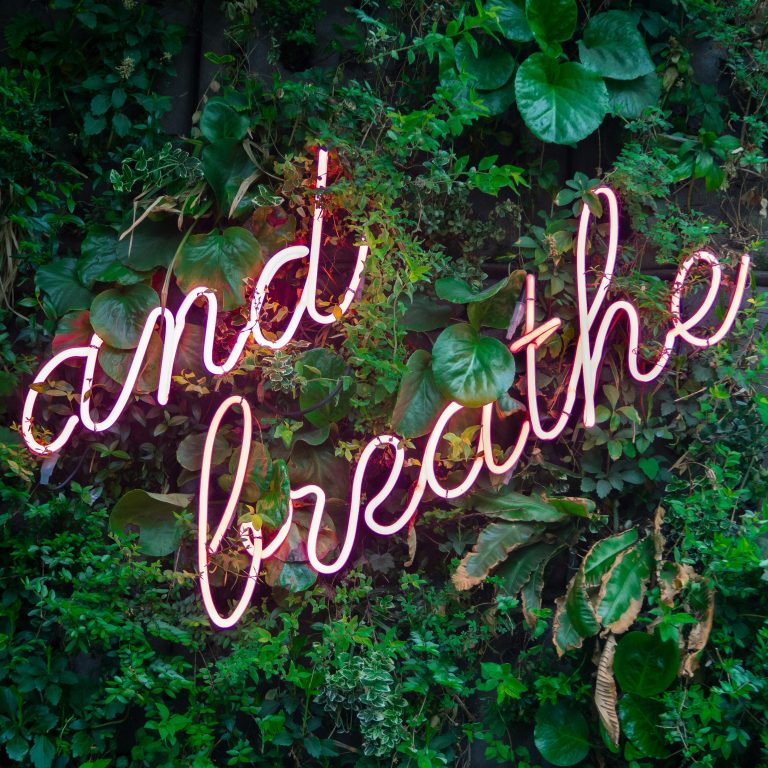


No Comments