Looking for an affordable audio player for your kids? Look no further than the Yoto Mini from Yoto. A smaller, more compact version of the original Yoto Player, the Yoto Mini offers almost all of the same functionality, for less. In this Yoto Mini review, we’ll share exactly how the Yoto Mini audio player works, how the Yoto system functions and go through the pros and cons of this travel friendly system.
If you’re looking for information about the original, larger Yoto Player, you can find our in depth Yoto review here. We’ve had our Yoto boxes for around a year now, we started with one in our son’s room when he turned five and progressed to another in our daughter’s at three and a half years old. All of our findings, hints, tips and answers can be found in that Yoto Player review! Recently we were contacted by Yoto and asked if we’d like to independently review their Yoto Mini for them as well… well, of course we would and here we are! I’ll run through a few of the basics and then we can jump straight into how we got on. Ready? Let’s go!
Pssssst! We have a discount code that’ll save you 5% on your Yoto Mini! Scroll to the bottom for further info!
Table of Contents
What Is The Yoto Mini?
Yoto Mini is a travel sized audio player which allows your child to explore their imaginations, learn, listen and enjoy whilst they’re out and about. It’s a small box, around the size of an adult palm, that has a card slot, speaker and a basic visual display. By putting Yoto Cards into the card slot, you can play the content either via headphones or through the front speaker. Yoto Cards are available in a variety of different topics, but you’ll also get free access to the Yoto Daily podcast on your Yoto Mini as well as a huge variety of podcasts, sound tracks (white noise, pink noise, rain, countryside sounds etc) and more on your app.
There’s no microphone, no camera and no adverts, which means that your child is free to safely enjoy music, stories or educational facts, wherever they are.
What Age Is The Yoto Mini For?
The Yoto Mini is suitable for children aged between 3 and 12 according to Yoto themselves. I’d agree with this statement on the whole, children within this age range are likely to get the most from the player and the available content that Yoto Cards offer. However, we’ve found a surprise fan of the Yoto Mini with our 18 month old who has firmly declared it his on numerous occasions! At his age, if I wanted to buy a Yoto product, I’d probably head for the Yoto Player because of it’s nightlight functionality but if you’re looking for a player on the go and at a lower budget, this could be an option for you.
Ours was tested by our four and six year old who both found it easy to handle, easy to use and super portable. As your child grows, simply age up the content cards that they’re using – there’s a huge number of them aimed at older ages, particularly audio books, and the daily podcast is great for children around 6-10 years of age in our opinion!
How Much Is A Yoto Mini?
Yoto Mini retails for £59.99 direct from Yoto, with cards varying in price from £5.99 upward; we’ve found the majority of ones we would use are £7.99 or £9.99. The Yoto Mini comes with a charging cable (USB) and a make your own card so you are ready to go without additional purchases but to get the most from it you might want to think about adding a couple of extra pre-loaded cards, an adventure jacket (a coloured case which protects it) and a pair of headphones. Yoto also kindly sent us a larger travel case which allows you to keep everything in one place – headphones, Yoto Mini, cards… It’s an excellent way of keeping everything together, especially when you’re travelling around. To give you an idea, the Adventure Jacket is normally £16.99, the Yoto Headphones are £24.99 and the Travel Case is £29.99.
Where To Buy A Yoto Mini Player?
The Yoto Mini Player is available directly from Yoto or from a number of different providers – our preference is always dealing with Yoto directly. We’ve found them to have great customer service, the entire range and you can start to build up Yoto Points which can be used against future purchases… win win win!

Our Yoto Mini Review…
As Yoto Player owners, I had high expectations of the Yoto Mini. We’ve had a great experience with the main Yoto players and find the system overall easy to set up and use. I’m pleased to report that the same attention to detail and user experience was there with the Yoto Mini! The Yoto Mini comes in a deceptively small box, upon opening you’ll find the player itself, a USB charging cable, a make your own/starter card and instructions for set up.
How To Set Up The Yoto Mini
Set up is quick and simple; plug the player in to a power source (be warned, you’ll need a USB point or plug adaptor for this). In the meantime, download the app and set yourself up an account. Once you’re set up, go to ‘Players’ along the bottom and select ‘Set Up a Player’. This then takes you through a simple set up process that links your phone and the Yoto Mini. You’ll be asked to enter your wifi (you need wifi in order to set the player up but after set up, you can use it without) and then press the two knobs on the Mini player itself. This generates a code on the small display, enter that and you’re quickly linked up. From this point onward you can use cards as you like, use the app to access further content or to control things like the maximum volume setting. Set up took us around three minutes, although we did already have the app which saved time. Still, it’s pretty speedy!
Our Yoto Mini Accessories
Having charged it up, we sorted out the accessories that were kindly provided. First up, the Adventure Jacket. Both of our boxes have Adventure Jackets on; I think they’re great for protecting the Yoto Player and adding a bit of personality to them and this is no different with the Yoto Mini. The Adventure Jacket slips easily in to place with a close fit and gives that extra protection you just know is going to be needed, especially when out and about! The Yoto Mini comes with a wrist lanyard type strap in the box which you can attach to the top corner, making it easy to loop around little wrists, so we added that and there we had it, one nicely protected (but still super accessible) Yoto Mini.
Next up, the Yoto Headphones. Whilst the Yoto Mini can play without headphones (it’s impressively loud for something so compact!), part of the joy of having it with you on the go is that you can pop them in the back of the car listening to their music or stories via headphones whilst you do your own thing in the front. You can use any wired headphones with the Yoto Mini but the Yoto ones are really good; adjustable, comfortable on a range of different head sizes and bright in colour. Not only that but you can link them together, plugging another set in to the headset allowing you to ‘daisy chain’ them and have multiple children listening to the same output – incredible!
And then we have the travel case. Not an essential but if you’re looking to use the Yoto Mini outside of the house then I would really recommend the travel case. It’s neat, easy to carry around thanks to the shoulder strap and it’s moulded internally so that everything has a space, held in place with elasticated straps. There’s room for the headphones, Yoto Mini, cards and the cables. There’s even a little hole in the side so that you can keep the Yoto Mini inside and listen to it via the headphones still – brilliant!

How Does The Yoto Mini Work?
We found the Yoto Mini really easy to use, it’s a very intuitive player. Turn on the Yoto Mini using the small circular button on the side of the player. You use this to turn the Yoto Mini on and off as well as to pause it during play. On the side there’s a charging socket for your USB cable. The other side has the headphones plug and on the top is the card slot. Simply push in a card until you feel a slight click into place and you’re ready to go.
On the front of the player you’ll find two orangey red knobs, a small display and the speaker. The display is set to show the time but as soon as you’ve got a card in it’ll show a small image depicting the card itself. Use the left hand knob to control the volume and the right hand knob to click through the track listings. As you move through the tracks, you’ll see the numbers and icons appear on the display so that you can find where you want to be. Simply push it in slightly to select the track you want. If you don’t have a card in place, you can press the right hand button to access the Yoto Daily podcast (which is brilliant for slightly older little ones!), a free short podcast that’s full of informative facts, tales and just general good fun! Press the button a second time and it’ll switch to a family friendly radio station that’s pre-selected to cover songs during the day and sleep radio (chilled more classical style music) at night – you can change these and the times they kick in on the app!
How To Use Yoto Cards
Yoto Cards are the main way of bringing content to your Yoto Mini. They’re pretty indestructible, credit-card sized cards that are easily swapped between the Yoto Mini and the larger Yoto player so you don’t need to worry about doubling up your collection. With a huge range, you can find something for every child; from songs and dancing tracks, to fact based tales, to audio books galore. We’ve found a good mix for both our four year old and six year old, with even more available as they mature further. For me, this is the biggest selling point of the Yoto system over other systems out there, the range is so much broader! As part of our work with Yoto for this review, they sent us a pack of ‘Ladybird Audio Adventures, Volume 4’ which combines fact based learning with entertaining tales that firmly captured the imagination of our eldest. Aimed at children between 5 and 8, the audio adventures bring to life learning in a way that we all found engaging – I think I know more about birds of prey than I could have previously imagined! Some of our other favourites for younger listeners include Peppa Pig, The Boy Who Grew Dragons and some sleep favourites; Lullabies and The Forest Of Sleep (a very cute sleep meditation).
To access the content, you link the card to your device and then you can use it either on the device or on your phone through the app. You can get blank cards which allow you to upload and create your own cards, stream podcasts to them or use them for songs, books or white noise. These can be re-recorded as many times as you need them to be, allowing you to constantly be updating their collection based upon their likes and needs.
Is The Yoto Mini Worth It?
We’ve been really impressed with the Yoto Mini, both as a standalone item and in comparison to the larger Yoto Player. It’s got impressive sound quality, simple functionality and it feels robust and well made. The lack of microphone or camera mean that we’re confident enough allowing our children to use it unattended without having to worry that they may stumble onto something or needing to set up security controls. It’s educational but fun and allows them to have more autonomy when we’re in the car especially. I was unsure how much they would use it around the house but I’ve found our four year old huddled up with it in a soft corner seeking out a bit of quiet time (middle child life!) over and over.
I thought the main Yoto Player was good value given the functionality, but I think the Yoto Mini is even more so. It’s affordable and cuts back on some of the features such as the nightlight that the box has, yet for many, they wouldn’t even use this function. However, if you want to start adding the bits to make it more travel friendly; the headphones, the case, the adventure jacket, then the costs do start to add up. Personally, we use it enough to warrant that and if this was our sole player, I’d be happy to pay for those bits knowing I’m getting the most out of my investment.

Yoto Mini & Yoto Card Frequently Asked Questions
Here are some of the questions we had about the Yoto Mini and the Yoto Cards. If you’d like to find out more about the larger Yoto Player, you can find all the answers (and more) by reading our review. If you’ve got questions we haven’t answered here, pop it in the comments and we’ll do our best to answer!
Does Yoto Mini Need Wifi?
The Yoto Mini needs wifi in order for you to do the initial set up process. If you’re in a place without wifi, you can always use your phone to create a wifi hotspot. Once you’re up and running with the card content, you’re good to go!
Can You Use Any Headphones With the Yoto Mini?
You can, but we really like the Yoto ones. We spent a lot of time trying to source good quality headphones for children and having done that, I’d say that these are well priced for the build and sound quality that you get
How Big Is The Yoto Mini?
The Yoto Mini is a teeny tiny 7cm tall, 7cm wide and 4cm deep. The Adventure Jacket makes it ever so slightly bigger but we’re talking millimetres! It’s a really good size for small hands and slightly bigger ones as well, even as an adult I find it easy to use.
What’s The Difference Between Yoto Mini and the Yoto Player?
The main differences come down to size and price. With the larger player you get a bigger display and a nightlight (which can also be used as a sleep training clock). The Yoto Mini has double the battery life of the Yoto Player, an impressive twenty hours worth!
Can You Make Your Own Cards?
You get a blank card included in your Yoto Mini as a starter card. This allows you to link any content to it; podcasts, audio files, even white noise! The Yoto App provides lots of different audio streams which are simple to link to a blank card meaning any time you put that into the player, it will access the latest content. It’s easy to do and you can buy more blank cards if Yoto don’t have enough choice for you already!
How Do I Pause The Yoto Mini?
You can pause the Yoto Mini using the small round button on the side of the player. You may not notice it at first as it’s not brightly coloured like the two main knobs, it’s on the right hand side if you’re looking at the front of the Yoto Mini.
Is Yoto Mini Only For Travel?
No! Whilst the Yoto Mini is positioned as a travel accessory and for listening on the go, it’s just as good for around the house, with or without headphones. We were pleasantly surprised by this as my previous misconception was it was only for out and about.
Can I Use My Yoto Mini As A Bluetooth Speaker?
You can use your Yoto Mini as a bluetooth speaker. You’ll need to access the settings on the app, scroll down to advanced settings and select pairing. Once this is enabled, hold down the left hand button for three seconds to enter pairing mode.

What Can I Do On the Yoto App?
The app gives you full access to a huge array of content that’s included free of charge. You’ll also have access to all of your card content, allowing you to play the Yoto Card content on your phone. Using the app you can control what’s playing on your Yoto device as well as things like what the button shortcuts do, the display brightness, the amount of time before the unit goes into battery saver mode (great if you’re not near a charger for a while!). It’s a very comprehensive app that really adds to the system.
If I Have More Than One Yoto Player, Can I Use The Same Cards In Both?
Yes! Your Yoto device is added to your family account, as is the content. So when you add a new device, it’ll automatically download the card content that’s linked to your account. Which means you can then play any card on your phone or on any device… which is great for larger families, especially if your children are as ‘good’ at sharing as ours are!
Can More Than One Child Listen To The Yoto Mini At Once?
Using the Yoto headphones you can link them together meaning multiple children can listen to the same player at one time, giving you peace!
What Yoto Cards Are Available?
There’s a huge range of Yoto Cards available for the Yoto Player. It ranges from Peppa Pig and Peter Rabbit through to Enid Blyton, Horrid Henry and factual books as well.
Do I Need To Buy An Adventure Jacket For My Yoto Mini?
Even if you’re not intending on taking it anywhere, we would recommend that you buy a case for your Yoto Mini. The brightly coloured adventure jacket helps to protect your Yoto Mini from the bumps, knocks and drops that always happen with children around. If your child’s older, you’re less likely to need it but the cases do look pretty funky! Do you need to buy an adventure jacket for your Yoto? No, it’s not absolutely necessary, but it’ll help preserve it and it’ll look the part as well.
Do You Have A Yoto Player Review?
We do! You can find our full Yoto Player Review here (spoiler alert: we love them enough to have two!). You can find out the main differences between the Yoto Mini and the Yoto Player, including our advice on which you should choose here,
Yoto Player and Yoto Mini Discount Code!
We have a discount code! Buy from Yoto and use the code AFF-DEVONMAMA5 for 5% off of your Yoto Player or Yoto Mini!
Did We Convince You?
If you’ve found this review helpful and would like to buy a Yoto Mini, you can do so by clicking here. These are affiliate links which means we get a small payment each time someone orders using our links – it doesn’t affect the price you pay at all but it helps us to maintain this site and keep creating great content, so thanks!






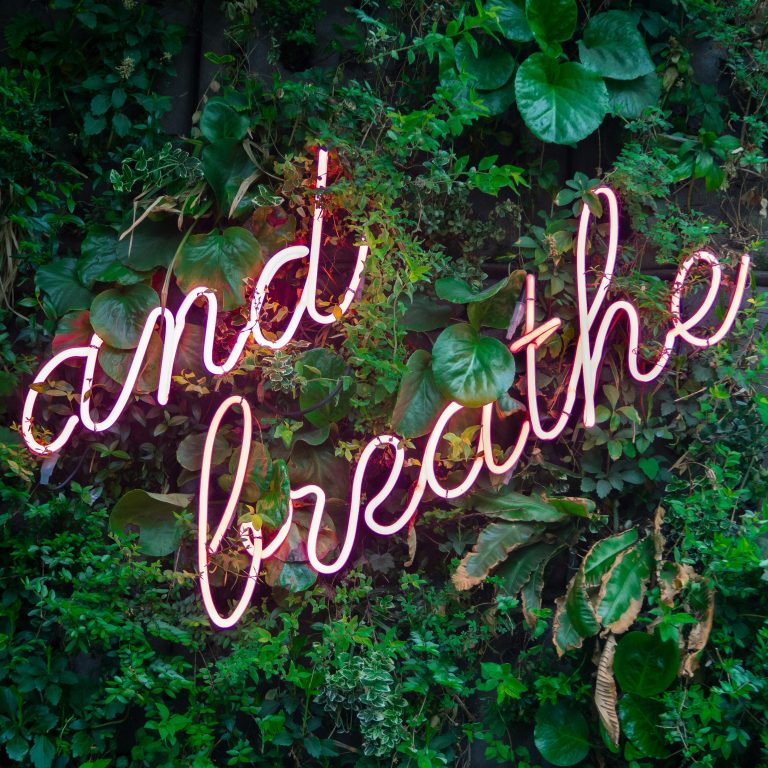


No Comments