When it comes to home safety, I’m right up there with the best of them. I lock the doors, teach the children about stranger danger and do my best to burn or shred sensitive documents about us. But there’s one area that I fall down that has the potential to do just as much harm… that’s right, I’m talking internet security.
Gone are the days from my own childhood where the internet was something rare and exciting. These days we use it for everything; shopping, banking, answering the ridiculous questions that only a toddler can think of… we rely on it day in, day out often without really thinking about it. Each time we do that, we’re transferring data about ourselves; from sensitive data such as passwords and card numbers through to our personal preferences; what we like, what we don’t, how we shop, who we are. We wouldn’t stand on the street and shout that information out, so why wouldn’t we protect it online? That’s my mission for this year, to improve our security online and here are some of the ways we’ll be going about it.

How To Improve Your Security Online
Sign Up To A Password Manager
When it comes to passwords, the majority of us would probably admit we’re a bit lacking. Whether you use the same password for everything or have a string of weak passwords for different sites, you’re putting yourself and your personal data at risk. Whilst companies and communities are taking steps to eliminate weak passwords in future, there’s plenty that you can do now without having to start remembering lengthy, unique codes for each and every site you visit. Instead, we’ve been using a password manager (we use 1password but there are plenty out there!). This application generates and stores unique passwords for all the sites you use, syncing them between all of your devices. It means you’re effectively carrying around a secure notebook of your passwords, that only you can unlock as and when you need to input them whether that’s on your phone or on your laptop browser. A neat solution to help protect you in the event of a data breach or hack.
Invest In A VPN
A VPN (virtual private network) allows you to securely transfer data across public networks as if you were using a private network. By using layers of encryption, certificates and passwords a highly secure network is created. Why is this useful? It’s great for increasing security when you’re handling sensitive data or want to protect your identity and location as a privacy measure, whether that’s at home or when you’re out and using an unsecured public Wifi. If you’re a working parent like myself, VPNs allow you to work from anywhere (i.e. home) just as easily as if you were sat at your desk without worrying about emailing yourself documents or files. Need another reason to invest in a VPN? You can use it to fool other sites into thinking you’re in a different country, something that’s known as geo-spoofing. That’s right, you can finally access those tv shows that are only available in the US!

Try A Different Browser
Internet Explorer, Mozilla Firefox, Google Chrome… there are plenty of browsers out there vying for our attention so why would we need to try a different one. Introducing the increasingly popular new browser, Brave; a browser that promises to load sites faster than it’s competitors, keep your privacy by blocking software that tracks your location and improve your online security by preventing unwanted trackers and ads.It means as default you’re preventing sites that you visit from profiling your behaviour, location and private information, rather that you having to opt our or utilise a private browsing function as mentioned here: helpful guide on internet privacy protection. If you’re someone that pays for data when mobile browsing this can directly translate to saving you money. Everyone else? You’re getting a safer, faster, more private experience. Win, win, win… right?





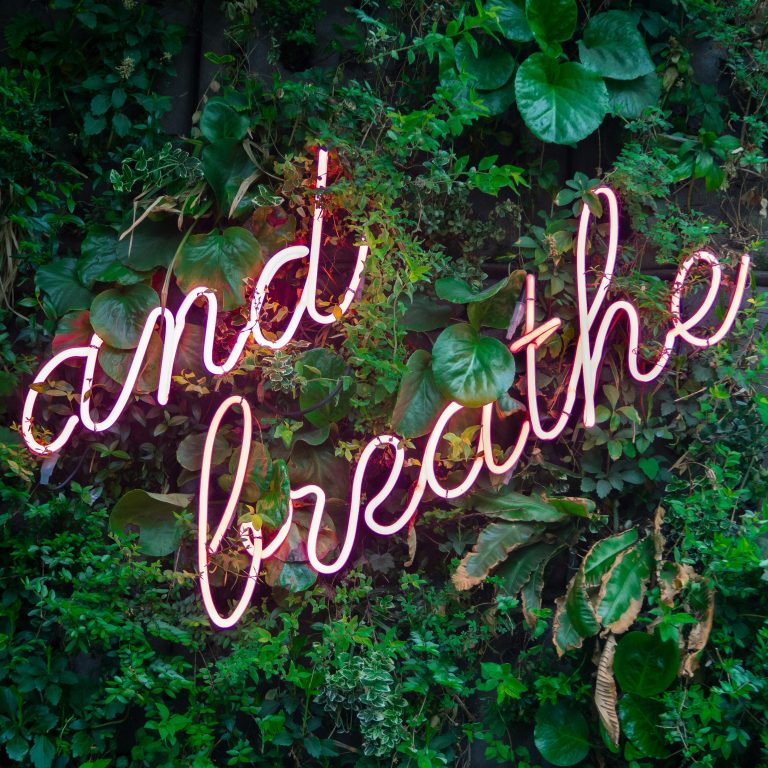


No Comments